# Settings
# nuxpresso
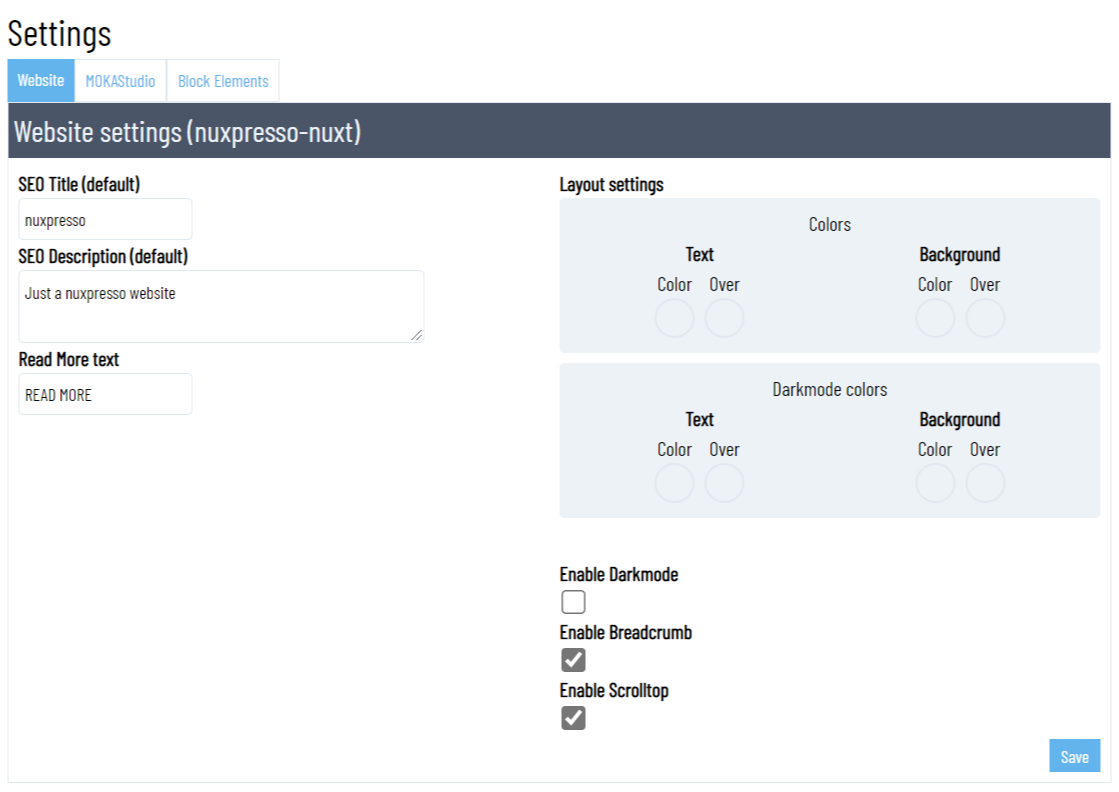
General settings for the website.
| Setting | Description |
|---|---|
| SEO Title | Default SEO title META TAG. This is used if no SEO title set in an article |
| SEO Description | Default SEO description META TAG. This is used if no SEO description set in an article |
| Read More text | Default text for article loop template |
| Responsive Menu Class | Add custom class to the responsive menu |
| Responsive menu transition | Add custom transition to responsive menu (default fade) |
| Layout settings | You can set default colors (text and background) and relative dark mode colors (not implemented yet) |
| Enable darkmode | Enable dark mode (not available in this version) |
| Enable Breadcrumb | Enable breadcrumb on pages (not available in this version) |
| Enable Scrolltop | Enable scrolltop icon |
# MOKAStudio
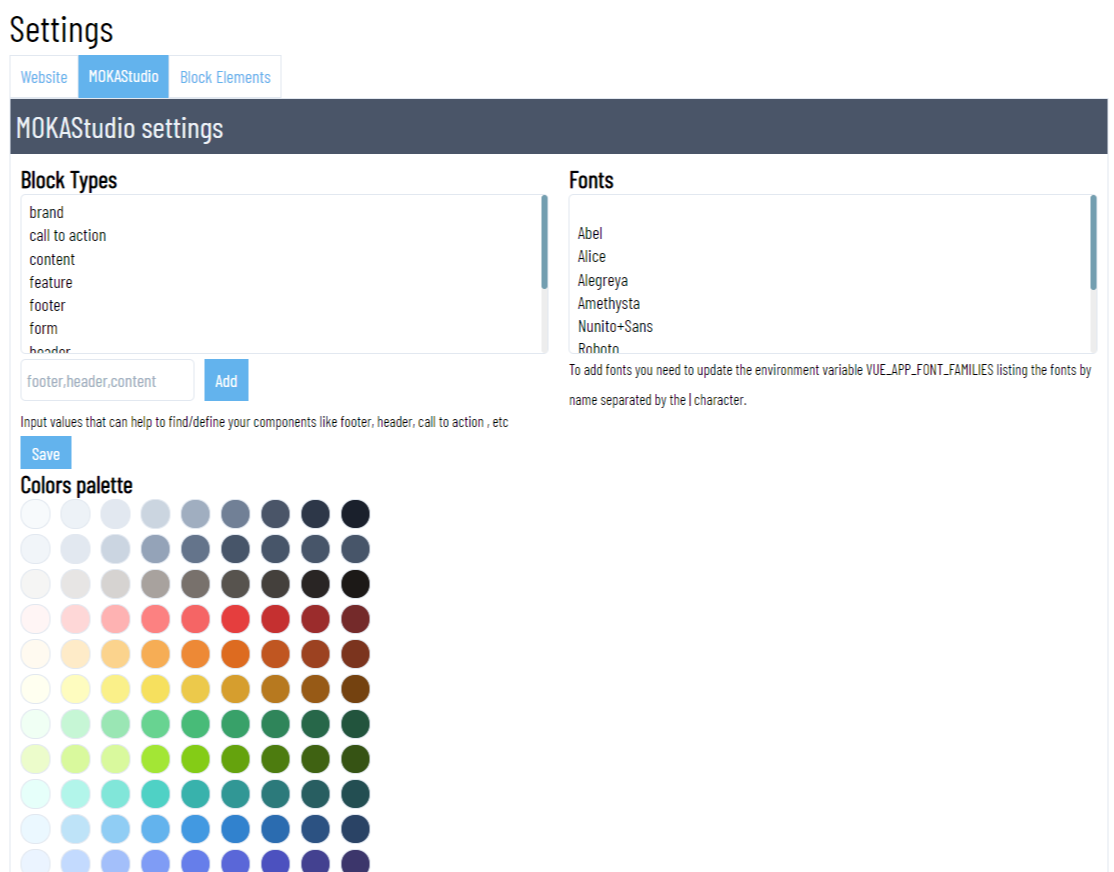
From this section you can only update your blocks types.
Fonts and Color palette are just informative sections
# Elements
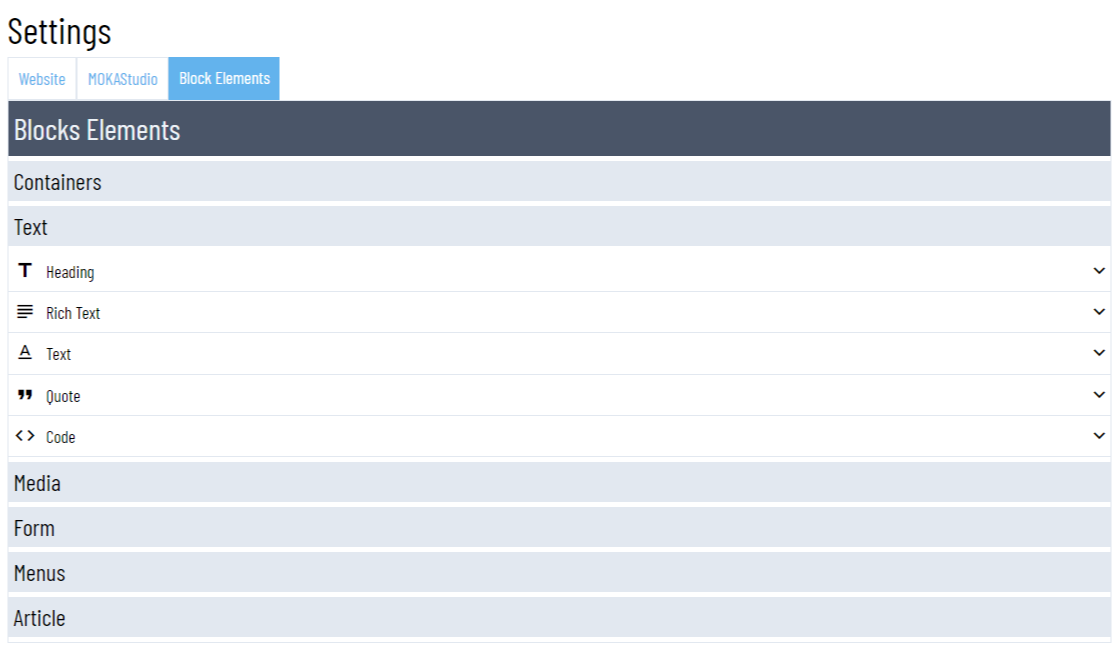
Elements gives you information about the blocks elements available in MOKAStudio organized by type.
Clicking on each element you will have the object description of the element.